Inactivating a Mixture
The Inactive flag in the Mixture Folder provides the ability to clean up the Mixture files by inactivating negative PINs that are no longer used in your pharmacy. This prevents obsolete mixtures from appearing in searches.
When a mixture is flagged as inactive, it will not appear in either the Mixture Search or Drug and Mixture Search window. The fields in the Mixture Folder Main tab cannot be modified when the mixture is inactive. The Add, Remove, and Interchangeables function buttons will also be disabled, as will the folder button ![]() .
.
To Inactivate a mixture:
-
Open the Mixture Folder.
-
On the Main tab, select the Inactive checkbox.
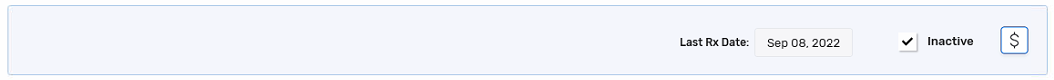
-
Select Save.